When I was in elementary school, I did Science Olympiad. (Are you surprised? Once a geek, always a geek…) One of my favorite “events” was “Write It Do It”, where one person would get a sculpture/something constructed (could be Legos, could be other stuff) and you had to write down instructions for telling someone else how to build it. Your partner got your list of instructions, the equipment, and was tasked with re-building the structure.
Building open source code and tools is very similar, now that I look back on the experiences of having built #DIYPS and then working on #OpenAPS. First step? Build the structure. Second step? Figure out how to tell someone ELSE how to do it. (That’s what the documentation is). But then when someone takes the list of parts and your instructions off elsewhere, depending on how they interpreted the instructions…it can end up looking a little bit different. Sometimes that’s ok, if it still works. But sometimes they skip a step, or you forget to write down something that looks obvious to you (but leaves them wondering how one part got left out) – and it doesn’t work.
Unlike in Science Olympiad, where you were “scored” on the creation and that was that, in DIY diabetes this is where you next turn to asking questions and troubleshooting about what to change/fix/do next.
But, sometimes it’s hard.
If you’re the person building a rig:
- You know what you’re looking at, what equipment you used to get here, what step you’re on, what you’ve tried that works and what hasn’t worked.
- You either know “it doesn’t work” or “I don’t know what to do next.”
If you’re the troubleshooter:
- You only know generally how it can/should work and what the documentation says to do; but you only know as much about the specific problem is shared with you in context of a question.
As someone who spends a lot of time in the troubleshooter role these days, trying to answer questions or assist people in getting past where they’re stuck, here are my tips to help you if you’re building something DIY and are stuck.
DO:
- Start by explaining your setup. Example: “I’m building an Edison/Explorer Board rig, and am using a Mac computer to flash my Edison.”
- Explain the problem as specifically as you can. Example: “I am unable to get my Edison flashed with jubilinux.”
- Explain what step you’re stuck on, and in which page/version of the docs. Example: “I am following the Mac Edison flashing instructions, and I’m stuck on step 1-4.” Paste a URL to the exact page in the docs you’re looking at. Clarify whether your problem is “it doesn’t work” or “I don’t know what to do next.”
- Explain what it’s telling you and what you see. Pro tip: Copy/paste the output that the computer is telling you rather than trying to summarize the error message. Example: “I can’t get the login prompt, it says “can’t find a PTY”.”
(This is ESPECIALLY important for OpenAPS’ers who want help troubleshooting logs when they’ve finished the setup script – the status messages in there are very specific and helpful to other people who may be helping you troubleshoot.) - Be patient! You may have tagged someone with an @mention; and they may be off doing something else. But don’t feel like you must tag someone with an @mention – if you’re posting in a specific troubleshooting channel, chances are there are numerous people who can (and will) help you when they are in channel and see your message.
- Be aware of what channel you’re in and pros/cons for what type of troubleshooting happens where.
My suggestions:- Facebook – best for questions that don’t need an immediate fix, or are more experience related questions. Remember you’re also at the mercy of Facebook’s algorithm for showing a post to a particular group of people, even if someone’s a member of the same group. And, it’s really hard to do back-and-forth troubleshooting because of the way Facebook threads posts. However, it IS a lot easier to post a picture in Facebook.
- Gitter – best for detailed, and hard, troubleshooting scenarios and live back-and-forth conversations. It’s hard to do photos on the go from your mobile device, but it’s usually better to paste logs and error output messages as text anyway (and there are some formatting tricks you can learn to help make your pasted text more readable, too). Those who are willing to help troubleshoot will generally skim and catch up on the channel when they get back, so you might have a few hours delay and get an answer later, if you still haven’t resolved or gotten an answer to your question from the people in channel when you first post.
- Email groups – best for if no one in the other channels knows the questions, or you have a general discussion starter that isn’t time-constrained
- Start with the basic setup, and come back and customize later. The documentation is usually written to support several kinds of configurations, but the general rule of thumb is get something basic working first, and then you can come back later and add features and tweaks. If you try to skip steps or customize too early, it makes it a lot harder to help troubleshoot what you’re doing if you’re not exactly following the documentation that’s worked for dozens of other people.
- Pay it forward. You may not have a certain skill, but you certainly have other skills that can likely help. Don’t be afraid to jump in and help answer questions of things you do know, or steps you successfully got through, even if you’re not “done” with your setup yet. Paying it forward as you go is an awesome strategy J and helps a lot!
SOME THINGS TO TRY TO AVOID:
- Avoid vague descriptions of what’s going on, and using the word “it”. Troubleshooter helpers have no idea which “it” or what “thing” you’re referring to, unless you tell them. Nouns are good
 . Saying “I am doing a thing, and it stopped working/doesn’t work” requires someone to play the game of 20 questions to draw out the above level of detail, before they can even start to answer your question of what to do next.
. Saying “I am doing a thing, and it stopped working/doesn’t work” requires someone to play the game of 20 questions to draw out the above level of detail, before they can even start to answer your question of what to do next. - Don’t get upset at people/blame people. Remember, most of the DIY diabetes projects are created by people who donated their work so others could use it, and many continue to donate their time to help other people. That’s time away from their families and lives. So even if you get frustrated, try to be polite. If you get upset, you’re likely to alienate potential helpers and revert into vagueness (“but it doesn’t work!”) which further hinders troubleshooting. And, remember, although these tools are awesome and make a big difference in your life – a few minutes, or a few hours, or a few days without them will be ok. We’d all prefer not to go without, which is why we try to help each other, but it’s ok if there’s a gap in use time. You have good baseline diabetes skills to fall back on during this time. If you’re feeling overwhelmed, turn off the DIY technology, go back to doing things the way you’re comfortable, and come back and troubleshoot further when you’re no longer feeling overwhelmed.
- Don’t go radio silent: report back what you tried and if it worked. One of the benefits of these channels is many people are watching and learning alongside you; and the troubleshooters are also learning, too. Everything from “describing the steps ABC way causes confusion, but saying XYZ seems to be more clear” and even “oh wow, we found a bug, 123 no longer is ideal and we should really do 456.” Reporting back what you tried and if it resolved your issue or not is a very simple way to pay it forward and keep the community’s knowledge base growing!
- Try not to get annoyed if someone helping out asks you to switch channels to continue troubleshooting. Per the above, sometimes one channel has benefits over the other. It may not be your favorite, but it shouldn’t hurt you to switch channels for a few minutes to resolve your issue.
- Don’t wait until you’re “done” to pay it forward. You definitely have things to contribute as you go, too! Don’t wait until you’re done to make edits (PRs) to the documentation. Make edits while they’re fresh in your mind (and it’s a good thing to do while you’re waiting for things to install/compile ;)).
—
These are the tips that come to mind as I think about how to help people seek help more successfully online in DIY diabetes projects. What tips would you add?
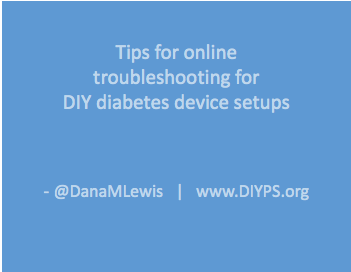
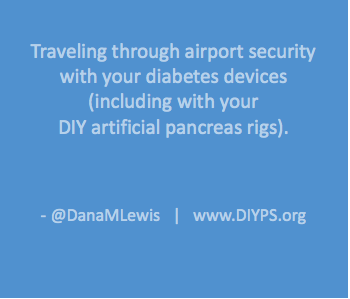

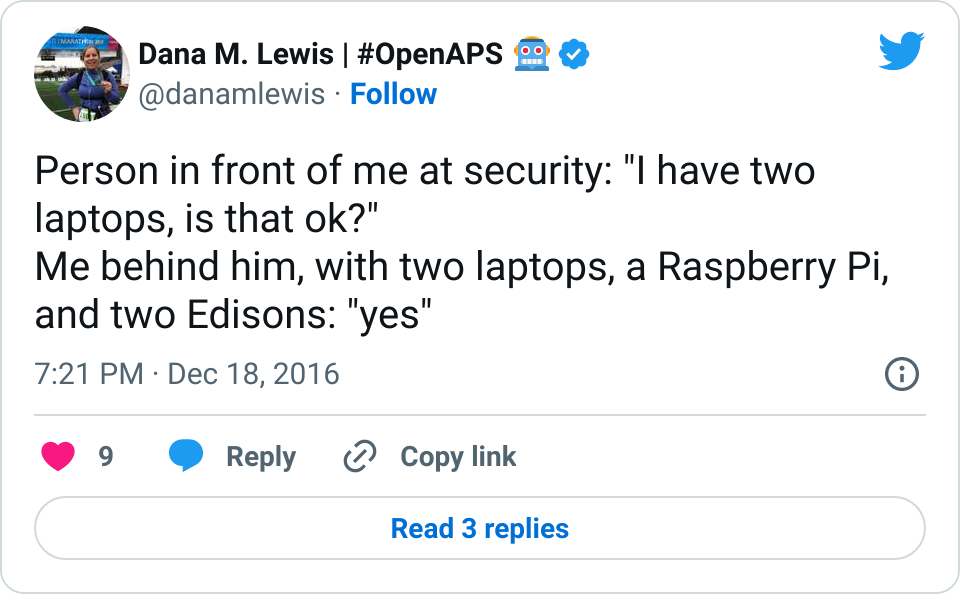
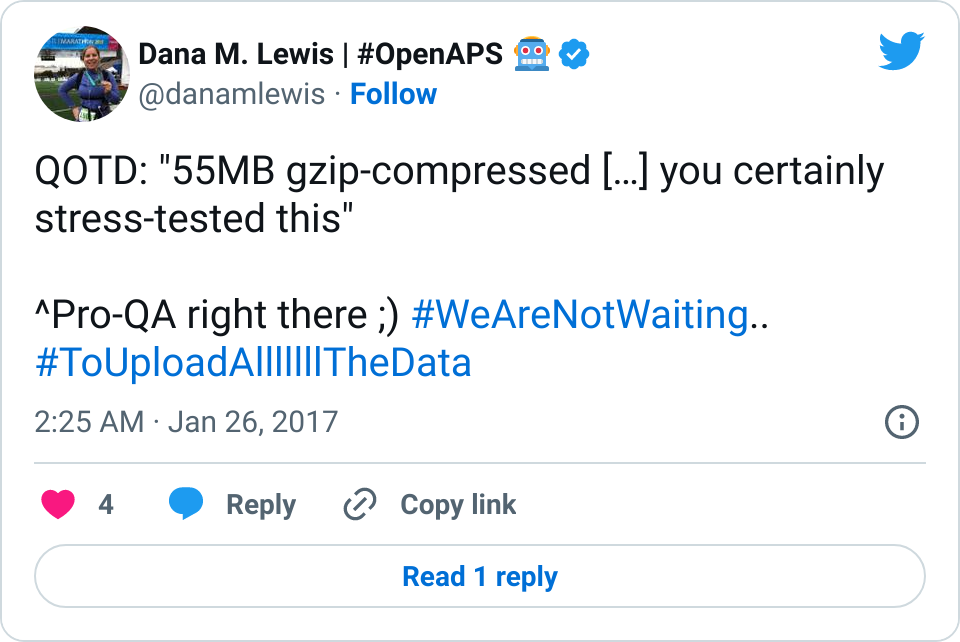
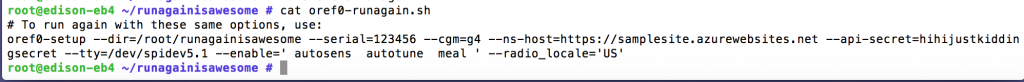
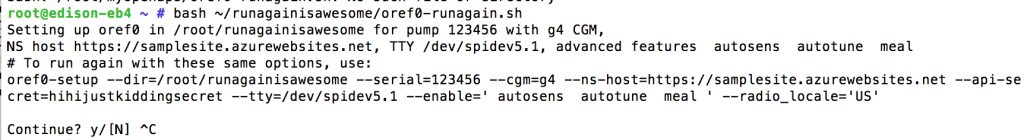
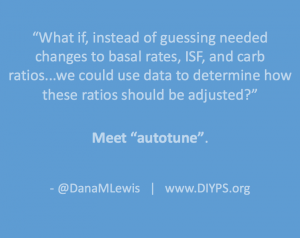
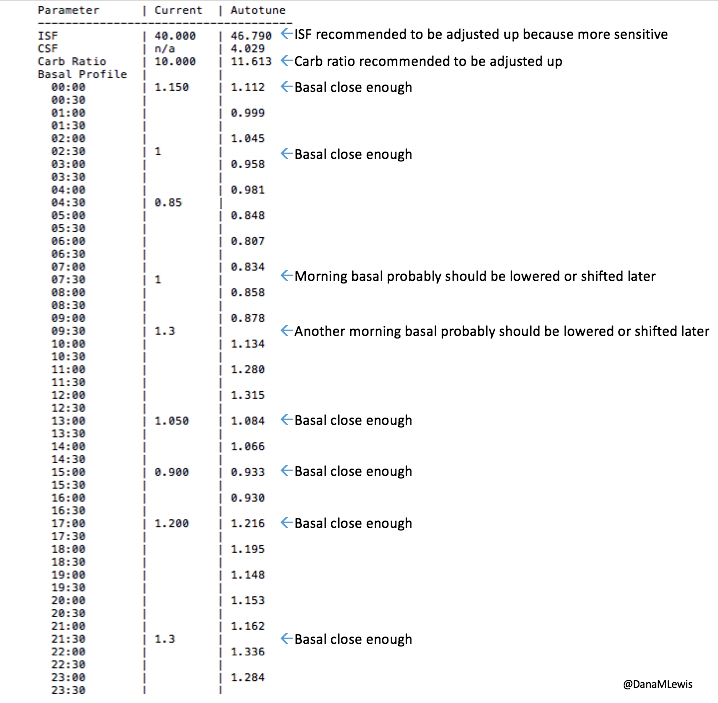
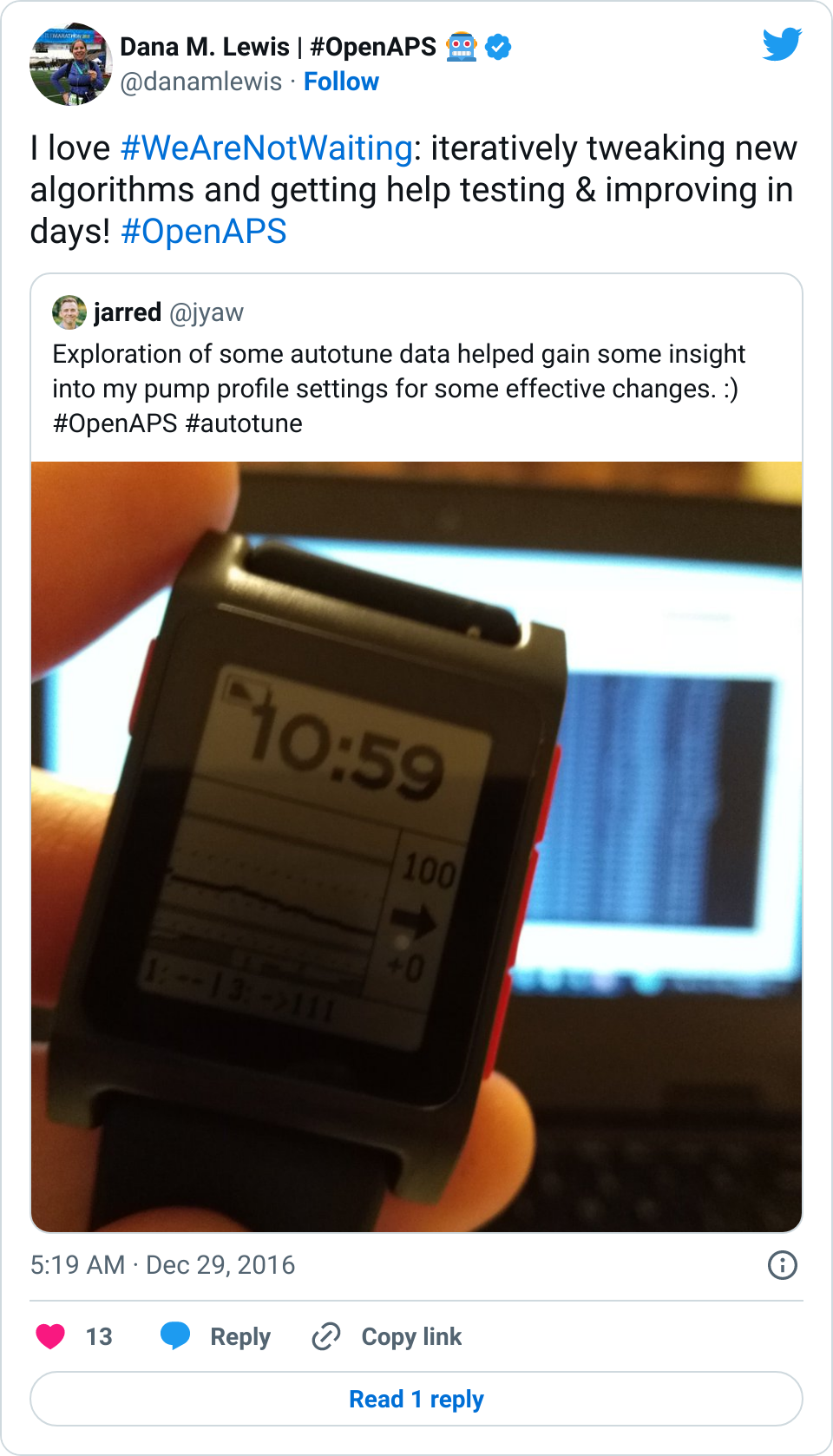
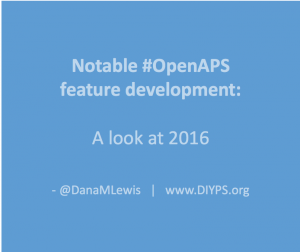
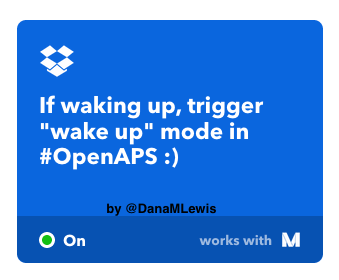
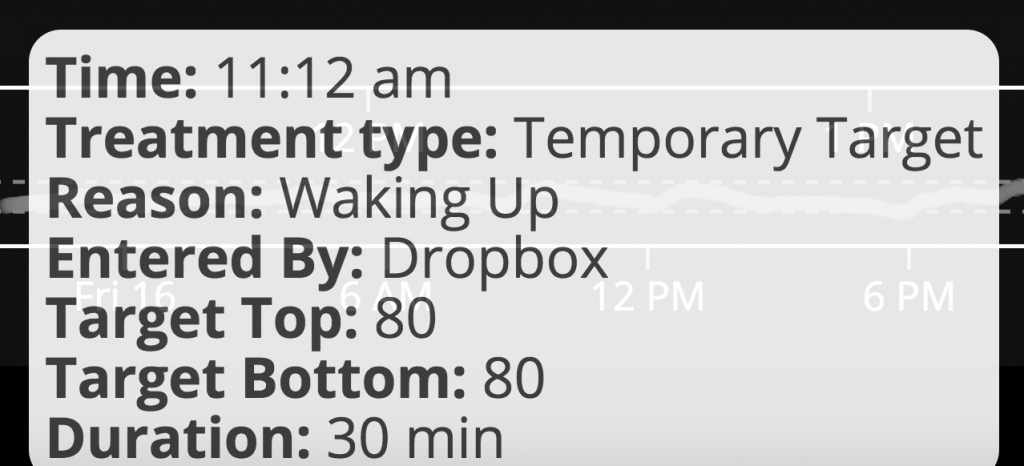
Recent Comments