For the holidays this year, I decided to try my hand at creating another set of custom, illustrated stories for my nieces and nephews (and bonus nieces and nephews). I have a few that are very advanced readers and/or too old for this, but I ended up with a list of 8 kids in my life from not-yet-reading to beginning reading to early 2nd grade reading level. I wanted to write stories that would appeal to each kid, include them as the main character, be appropriate for their reading (or read-to) level, and also include some of their interests.
Their interests were varied which made it quite a challenge! Here’s the list I worked from:
- 2nd grade reading level, Minecraft
- early 2nd grade reading level: soccer, stunt biking, parkour, ninja, Minecraft
- beginning reading level: soccer, stunt biking, ninja, Spiderman
- beginning reading level: Peppa Pig, moko jumbies
- (read to younger child): Minnie Mouse, Peppa Pig, Bluey, and tea parties
- (read to younger child): Bluey, Olaf, Elsa, & Anna
- (read to younger child): cars/vehicles
I enlisted ChatGPT, an LLM, and ended up creating stories for each kid, matching their grade levels and interests, then illustrating them.
But illustrating them was actually a challenge (still), trying to create images with similar characters that would be on every page of the story and similar enough throughout that they were the “same” character.
Illustration challenges and how I got successful prompts:
My first pass on images wasn’t very good. I could get basic details to repeat, but often had images that looked like this – slightly different style and character throughout:

Different styles throughout and that makes it look like a different character, even though it’s the same character in the whole story. This was a book to read to a <3 year old, though, and I thought she wouldn’t mind the different styles and left it as is. I also battled with adding, for personal use, the characters that most interested her: Peppa Pig and Minnie Mouse.
Interestingly, if I described with a prompt to illustrate a scene including a character “inspired by, but distinct from, Peppa Pig”…it essentially drew Peppa Pig or a character from it. No problems.
But if you gave the same prompt “inspired by, but distinct from, Minnie Mouse”? No go. No image at all: ChatGPT would block it for copyright reasons and wouldn’t draw any of the image. I riffed a bunch of times and finally was able to prompt a good enough mouse with round ears and a red dress with white polka dots. I had to ultimately illustrate the mouse character alone with the human character, because if I tried to get a Peppa-inspired character and then separately a mouse character, it wanted to draw the mouse with a pig-style face in the correct dress! I could never work around that effectively for the time I had available (and all the other books I was trying to illustrate!) so I stopped with what I had.
This was true for other characters, too, with copyright issues. It won’t draw anything from or like Bluey – or Frozen, when prompted. But I could get it to draw “an ethereal but warm, tall female adult with icy blonde hair, blue eyes, in an icy blue dress”, which you can see in the fourth image on the top row here:

I also managed to get slightly closer matching characters throughout this, but still quite a bit of variability. Again, for a young being-read-to-child, it was good enough for my purposes. (I never could get it to draw a Bluey-like character, even when I stopped referencing Bluey by name and described the shape and character, so I gave up on that.)
I tried a variety of prompts and series of prompts for each book. Sometimes, I would give it the story and prompt it with each page’s text, asking for an illustration and to keep it in the same style and the same character as the previous image. That didn’t work well, even when I told it in every prompt to use the same style and character plus the actual image prompt. I then tried to create a “custom” GPT, with the GPT’s instructions to use the same style throughout. That started to give me slightly better results, but I still had to remind it constantly to use the same style.
I also played around with taking an image that I liked, starting a new chat, and asking it to describe that image. Then I’d use that prompt to create a new prompt, describing the character in the same way. That started to get me slightly better results, especially when I did so using the custom GPT I had designed (you can try using this GPT here). I started to get better, more consistent characters:


Those two had some variability, but a lot improved beyond the first several books. They are for the beginning and second-grade reading levels, too, so they are older kids with more attention to detail so it was worth the extra effort to try to get theirs to be more consistent.
The last one with the ninja and ninja outfits is another one that ran into copyright issues. I tried to have it illustrate a character inspired by, but distinct from, Spiderman – nope, no illustration at all. I asked it to illustrate the first picture in the soccer park with a spider strand looping in the corner of the image, like Spiderman had swung by but was out of sight and not picture – NOPE. You can’t even get an image that has Spiderman in the prompt at all, even if Spiderman isn’t in the picture! (I gave up and moved on without illustrating spiderwebs, even though Spiderman is described in the story).
My other favorite and pretty consistent one was two more of the early reader ones:

The hard part from that book was actually trying to do the cars consistently, rather than the human character. The human character was fairly consistent (although in different outfits, despite clear outfit prompts – argh) throughout, because I had learned from the previous images and prompt processes and used the Custom GPT, but the cars varied more. But, for a younger reader, hopefully that doesn’t matter.
The other, more-consistent character one for an early reader had some variations in style but did a better job matching the character throughout even when the style changed.

How I wrote each story:
I also found some processes for building better stories. Again, see the above list of very, varied interests for each kid. Some prompts were straight forward (Minecraft) and other were about really different characters or activities (moko jumbies and Peppa Pig? Minnie Mouse and Peppa Pig? soccer ninja and Minecraft?).
What I ended up doing for each:
- In a new ChatGPT window (not the custom GPT for illustrating): Describe the reading level; the name of the character(s); and the interests. Ask it to brainstorm story ideas based on these interests.
- It usually gave 3 story ideas in a few sentences each, including a title. Sometimes, I would pick one and move on. Other times, I would take one of the ideas and tweak it a bit and ask for more ideas based on that. Or, I’d have it try again generally, asking for 3 more ideas.
- Once I had an idea that I liked, I would ask it to outline the story, based on the chosen story idea and the grade level we were targeting. Sometimes I would tweak the title and other times I would take the title as-is.
- Once it had the outline, I could have it then write the entire story (especially for the younger, beginner reader or read-to levels that are so short), but for the “chapter” books of early 2nd and 2nd grade reading level, I had it give me a chapter at a time, based on the outline. As each chapter was generated, I edited and tweaked it and took the text to where I would build the book. Sometimes, I would re-write the whole chapter myself, then give it back the chapter text and ask it to write the next one. If you didn’t give it back, it wouldn’t know what the chapter ended up as, so this is an important step to do when you’re making more than minor sentence construction changes.
- Because I know my audience(s) well, I tweaked it heavily as I went, incorporating their interests. For example, in the second images I showed above, there’s a dancing dog. It’s their actual dog, with the dog named in the story along with them as characters. Or in the chapter book for the character with the bike, it described running up a big mountain on a quest and being tired. I tossed in an Aunt-Dana reference including reminding the character about run-walking as a way to keep moving forward without stopping and cover the distance that needs to be covered. I also tweaked the stories to include character traits (like kindness) that each child has, and/or behaviors that their family prioritizes.
I described the images processes first, then the story writing, in this blog post, but I actually did the opposite for each book. I would write (brainstorm, outline, write, edit, write) the entire book, then I would go start a new chat window (eventually solely using my custom GPT) and ask for illustrations. Sometimes, I would give it the page of the story’s text and ask it to illustrate it. That’s helpful when you don’t know what to illustrate, and it did fairly well for some of the images (especially the Minecraft-inspired ones!). Ultimately, though, I would often get an image, ask what the prompt was for the image, tweak the prompt, and give it back to better match the story or what I wanted to illustrate. Once I was regularly asking for the image prompts, I had realized that giving the character details repeatedly for every image helped with consistency. Then I would use the ad-nauseam details myself for a longer prompt, which resulted in better images throughout, so I spent more energy deciding myself what to illustrate to best match the story.
All in all, I made 7 custom books (and 8 copies, one of the Minecraft books I copied and converted to a different named character for a friend’s child!). Between writing and editing, and illustrating, I probably spent an average of one hour per book! That’s a lot of time, but it did get more efficient as I went, and in some cases the hour included completely starting over and re-working the images in the book for consistency compared to the version I had before. The next books I create will probably take less time, both because I figured out the above processes but also because hopefully DALL*E and other illustration tools will get better about being able to illustrate the same character consistently across multiple prompts to illustrate a story.
How other people can use this to create stories – and why:
I have been so excited about this project. I love, love, love to read and I love reading with my nieces and nephews (and bonus kids in my life) and finding books that match their interest and help spark or maintain their love of reading. That’s why I did this project, and I have been bursting for WEEKS waiting to be able to give everyone their books! I wanted it to be a surprise for their parents, too, which meant that I couldn’t tell 2/3 of my closest circles about my cool project.
One of my friends without young kids that I finally told about my project loved the idea: she works as staff at an elementary school, supporting some students who are working on their reading skills who are nonverbal. She thought it would be cool to make a book for one student in particular, and described some of her interests: violins, drums, raspberries, and unicorns. I was in the car when she told me this, and I was able to follow the same process as above in the mobile ChatGPT app and list the interests, ask for a brainstorm of story ideas for a beginning reading level style book that had some repetitive text using the interests to aid in reading. It created a story about a unicorn who gathers other animals in the forest to play in an orchestra (with drums and violins) and eat raspberries. I had it illustrate the story, and it did so (with slightly different unicorns throughout). I only had to have it re-draw one image, because it put text in one of the last images that didn’t need to be there.

It was quick and easy, and my friend and her student LOVED it, and the other teachers and staff at the school are now working on personalized books for a lot of other students to help them with reading skills!
It really is an efficient and relatively easy way to generate personalized content; it can do so at different reading levels (especially when a teacher or someone who knows the student can tweak it to better match the reading level or sounds and words they are working on next); and you can generate pretty good matching illustrations too.
The hardest part is consistent characters; but when you don’t need consistency throughout a whole book, the time it takes drops to ~5 or so minutes to write, tweak, and illustrate an entire story.
—
Illustrations require a paid ChatGPT account, but if you have one and want to try out the custom GPT I built for (slightly more consistent) illustrations of stories, you can check it out here.
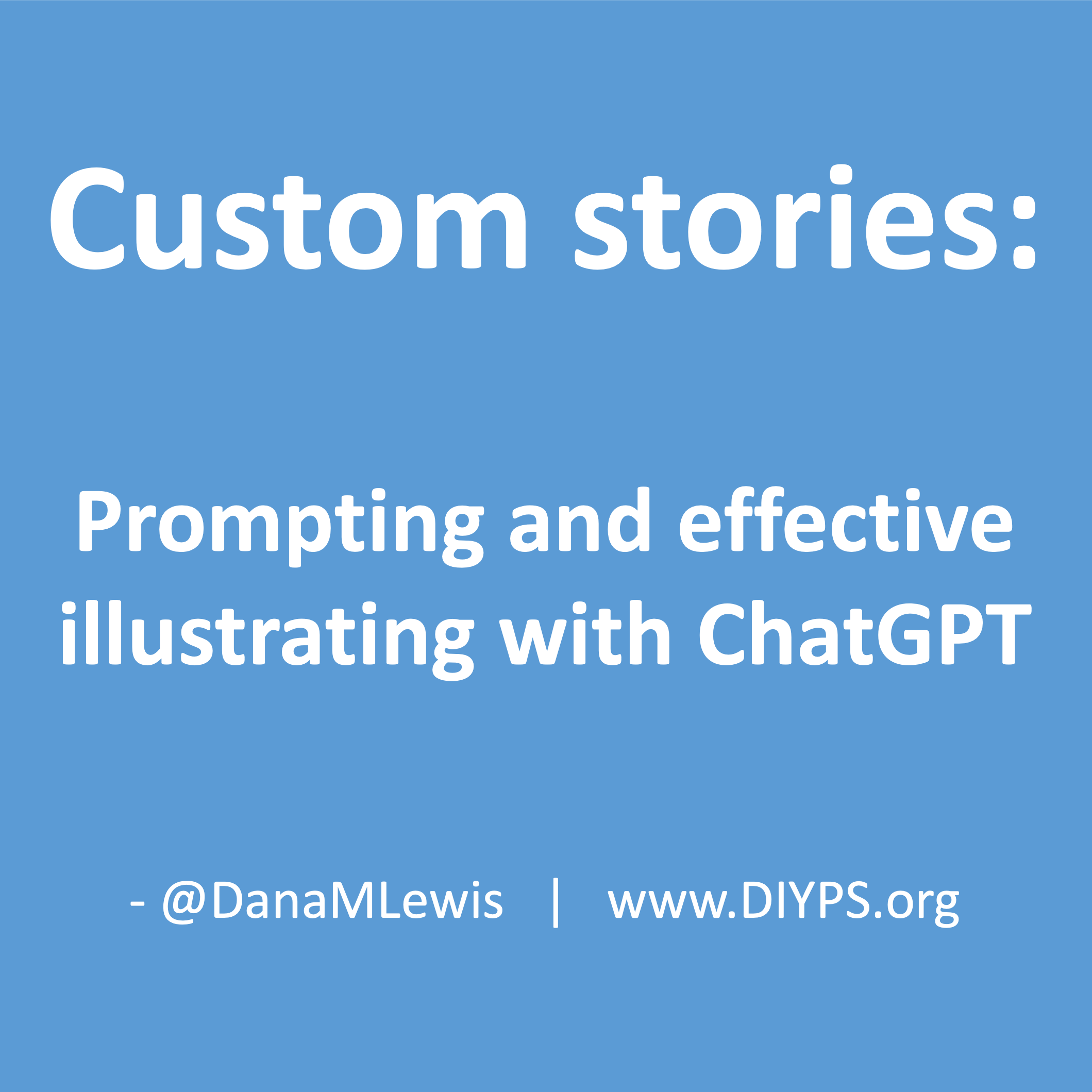
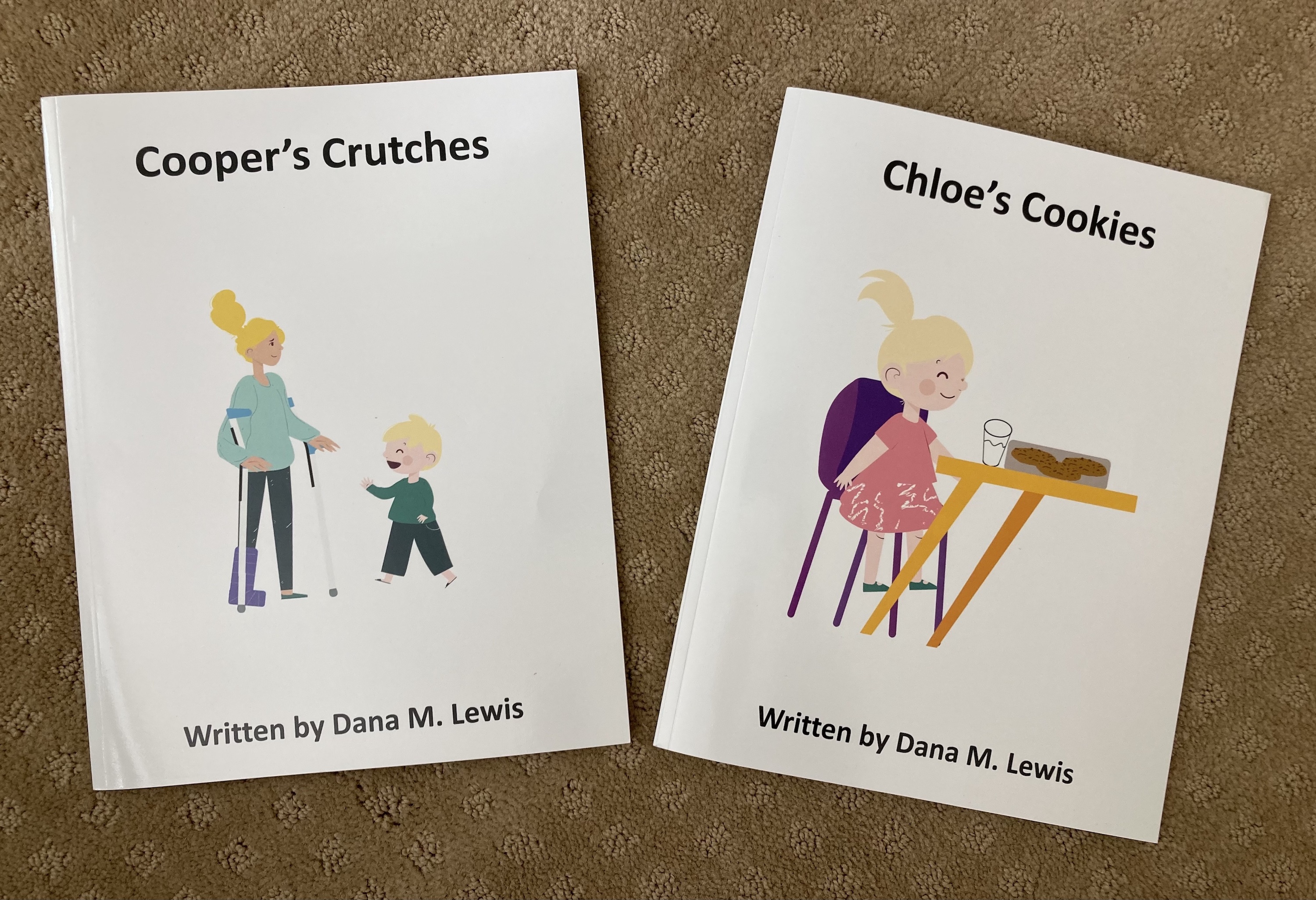
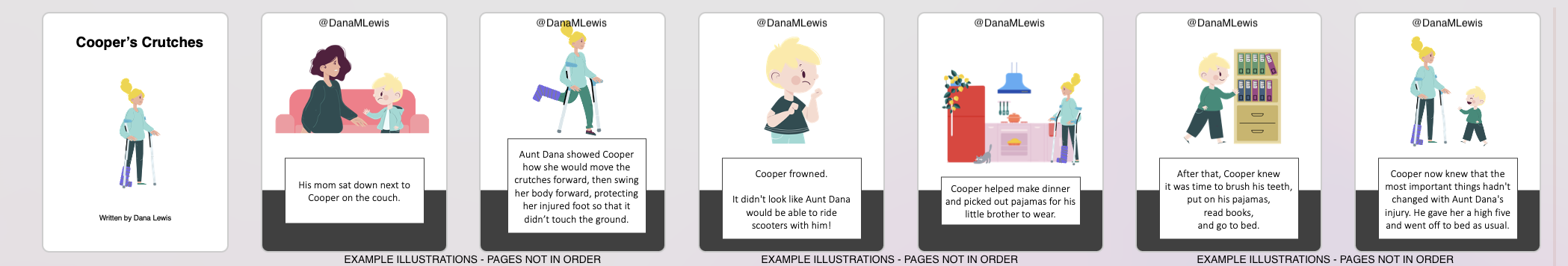

 )
)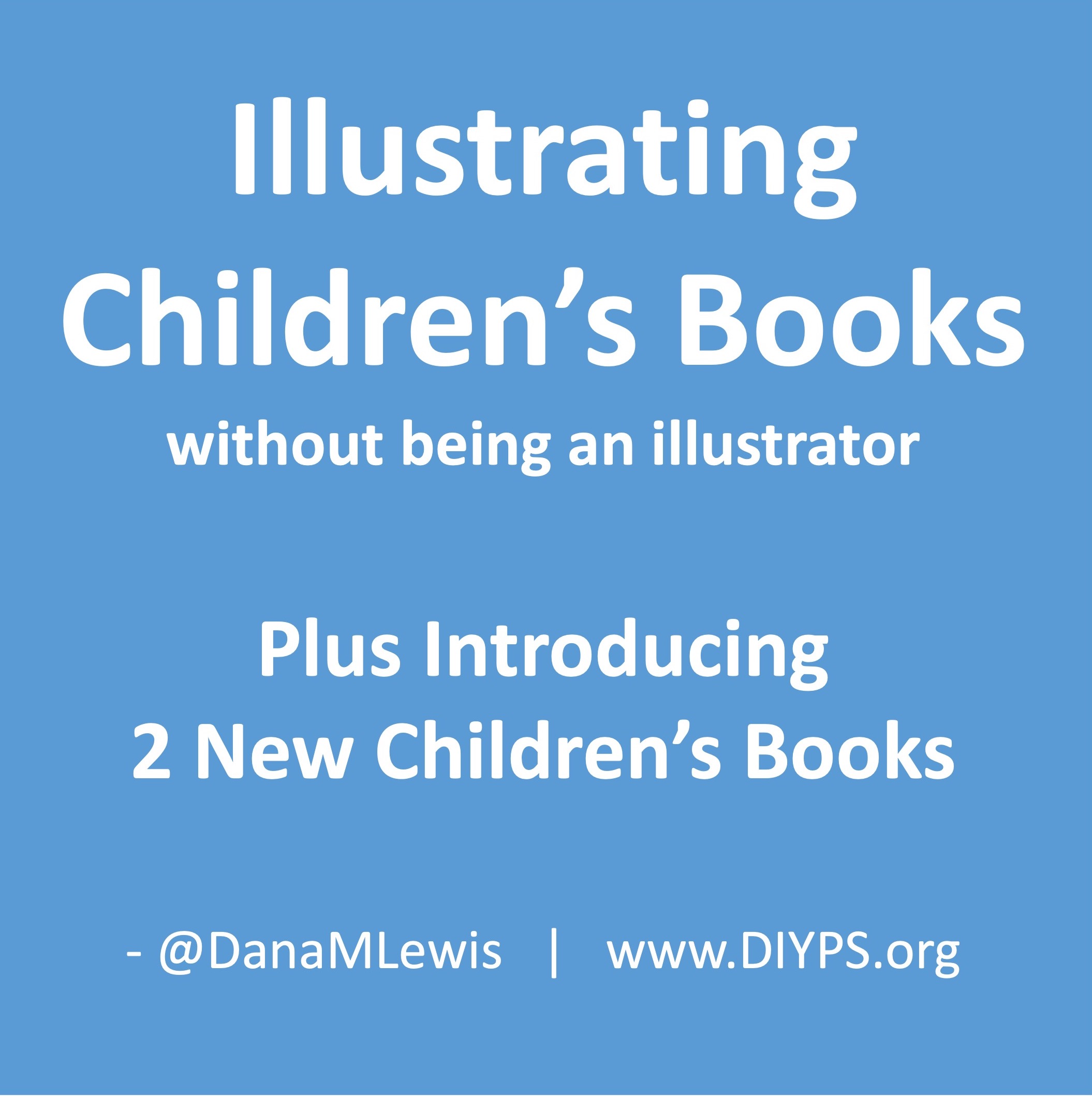
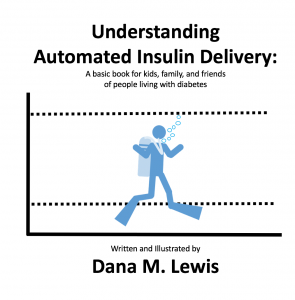
 I started with a basic sketch of an idea to run it by Scott and a few other people to test the idea. I’m not much for drawing, so it was a *very* rough sketch. But the analogy seemed to resonate, so I moved on to mocking up a basic version on the computer. (I went down a rabbit hole because I thought it would be neat to make an animated video for people to see and share online, to accompany the book. But I don’t know how to illustrate on the computer, let alone animate, so I tried an open source illustration program called Synfig, then several other illustrator programs that were open source to do the basic design to import into Synfig to animate, but then realized what I had in mind was so simple that basic transitions and animations in PowerPoint would suffice for my animated video.) PowerPoint is also
I started with a basic sketch of an idea to run it by Scott and a few other people to test the idea. I’m not much for drawing, so it was a *very* rough sketch. But the analogy seemed to resonate, so I moved on to mocking up a basic version on the computer. (I went down a rabbit hole because I thought it would be neat to make an animated video for people to see and share online, to accompany the book. But I don’t know how to illustrate on the computer, let alone animate, so I tried an open source illustration program called Synfig, then several other illustrator programs that were open source to do the basic design to import into Synfig to animate, but then realized what I had in mind was so simple that basic transitions and animations in PowerPoint would suffice for my animated video.) PowerPoint is also 

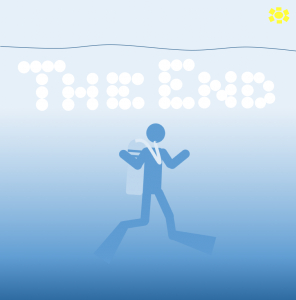

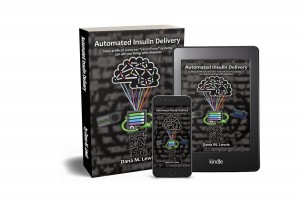
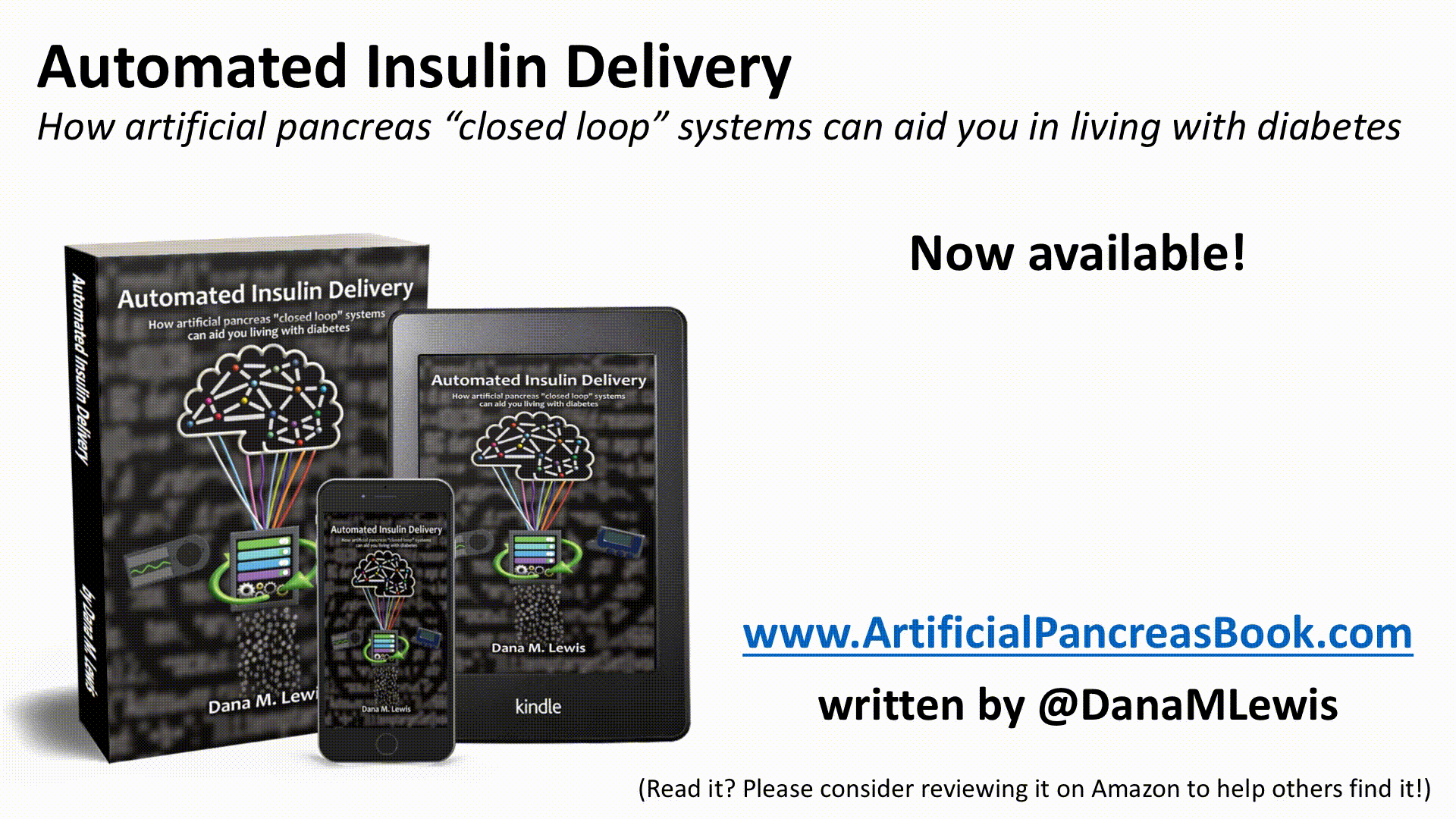
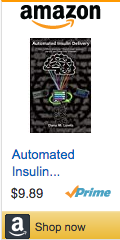
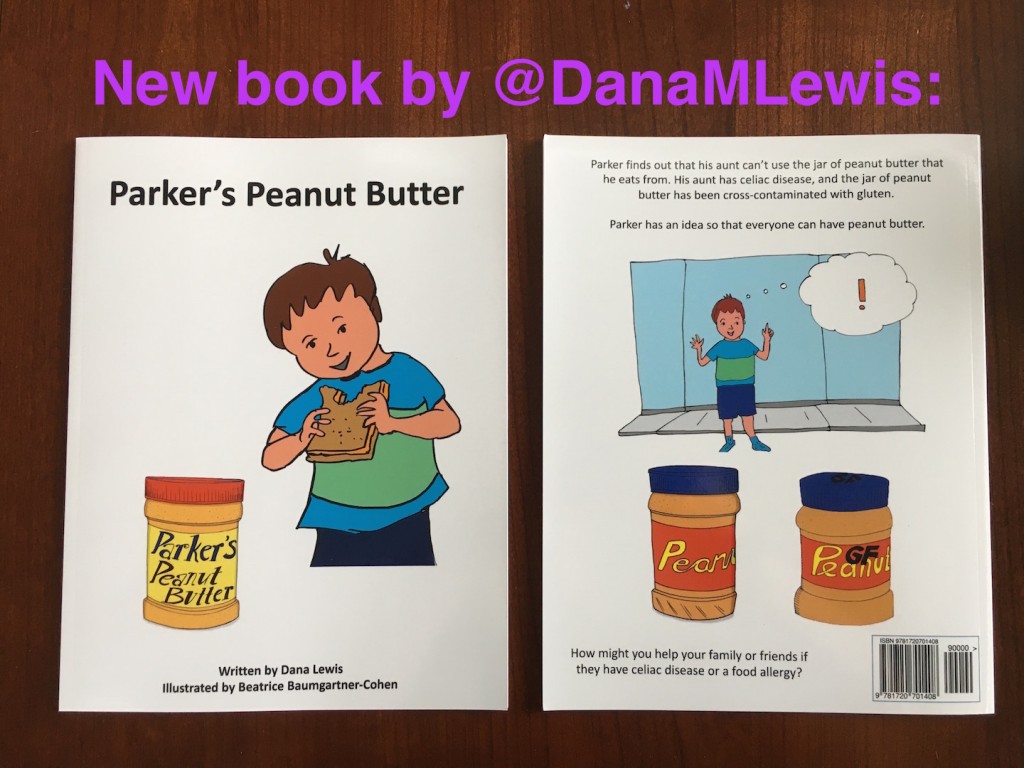
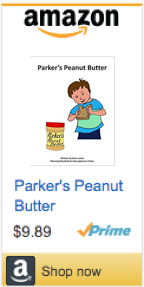
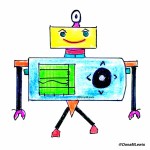
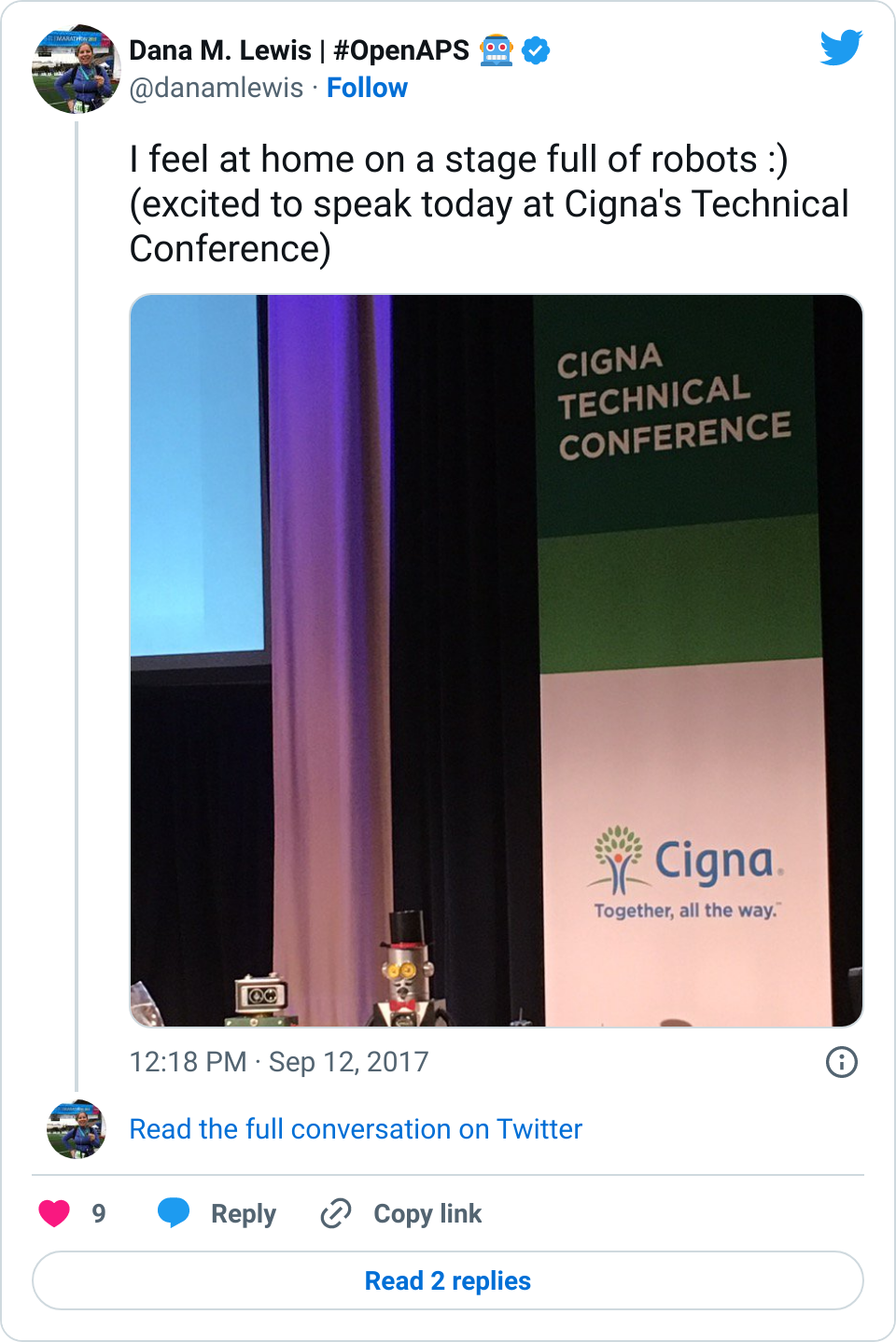



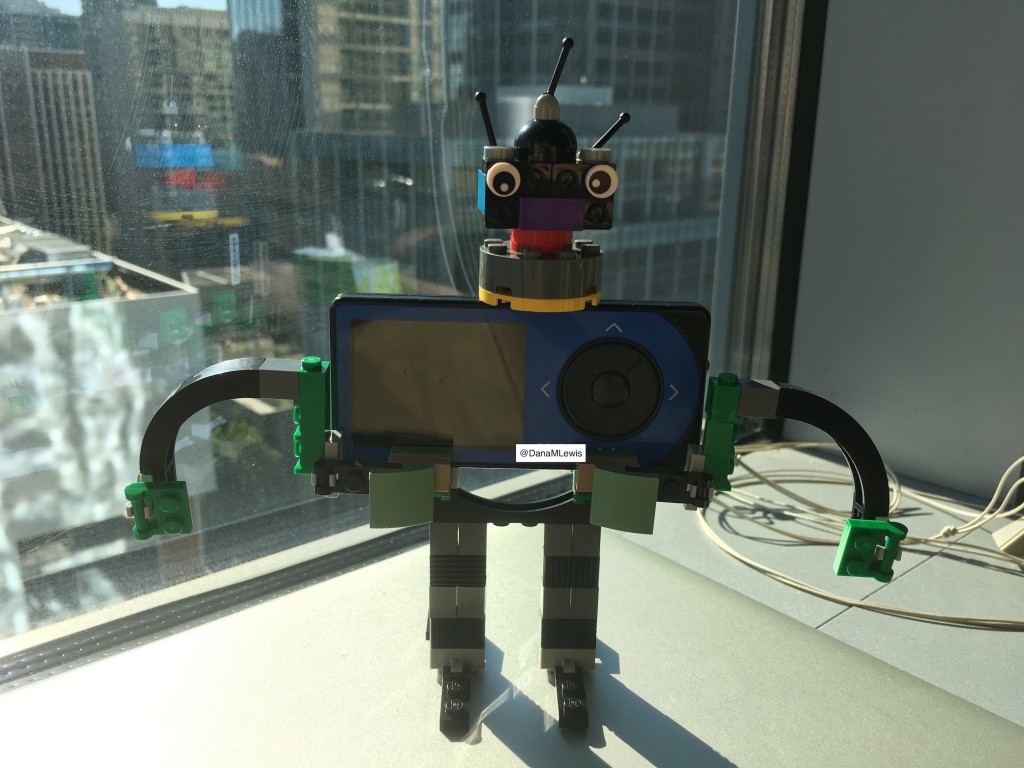


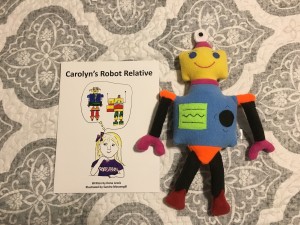


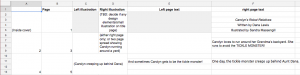
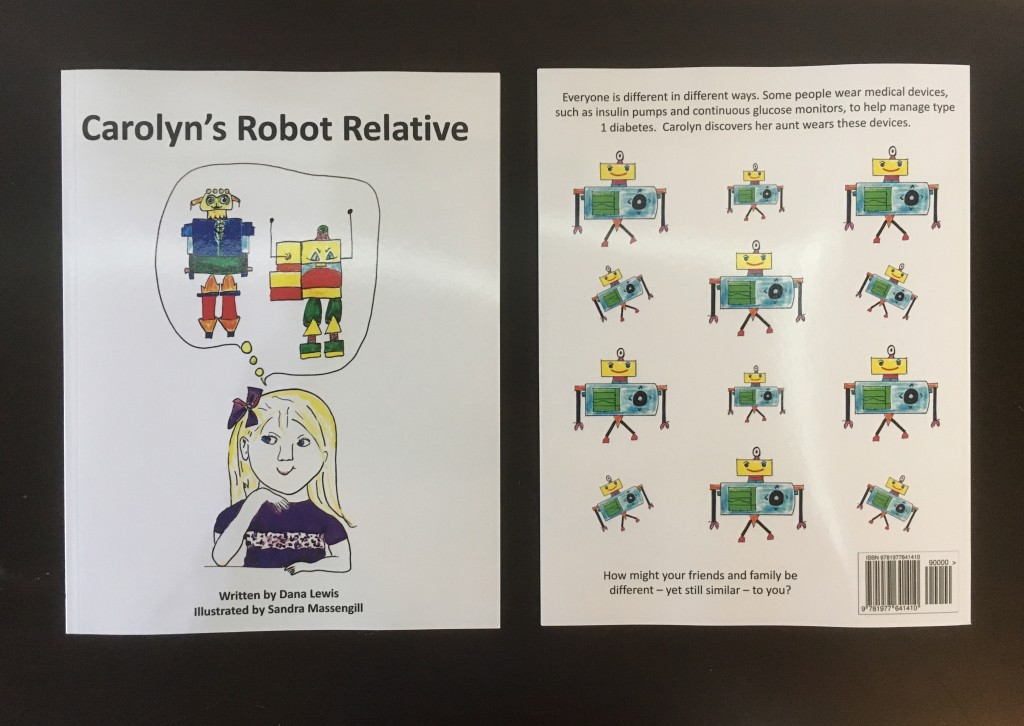
Recent Comments