If you’ve scoffed at, dismissed, or tried using AI and felt disappointed in the past, you’re not alone. Maybe the result wasn’t quite right, or it missed the mark entirely. It’s easy to walk away thinking, “AI just doesn’t work.” But like learning any new tool, getting good results from AI takes a little persistence, a bit of creativity, and the willingness to try again. Plus an understanding that “AI” is not a single thing.
AI is not magic or a mind reader. AI is a tool. A powerful one, but it depends entirely on how you use it. I find it helpful to think of it as a coworker or intern that’s new to your field. It’s generally smart and able to do some things, but it needs clear requests and directions on what to do. When it misses the mark, it needs feedback, or for you to circle around and try again with fresh instructions.
If your first attempt doesn’t go perfectly, it doesn’t mean the technology is useless, just like your brand new coworker isn’t completely useless.
Imperfect Doesn’t Mean Impossible
One way to think of AI is that it is a new kitchen gadget. Imagine that you get a new mini blender or food processor. You’ve never made a smoothie before, but you want to. You toss in a bunch of ingredients and out comes…yuck.
Are you going to immediately throw away the blender? Probably not. You’re likely to try again, with some tweaks. You’ll try different ingredients, more or less liquid, and modify and try again.
I had that experience when I broke my ankle and needed to incorporate more protein in my diet. I got a protein powder and tried stirring it into chocolate milk. Gross. I figured out that putting it in a tupperware container and shaking it thoroughly, then leaving it overnight, turned out ok. Eventually when I got a blender, I found it did even better. But the perfect recipe for me ended up being chocolate milk, protein powder, and frozen bananas. Yum, it made it like a chocolate milkshake texture and I couldn’t tell there was powder in it. But I still had to tweak things: shoving in large pieces of frozen bananas didn’t work well with my mini blender. I figured out slices worked ok, and eventually Scott and I zeroed in that it was most efficient to slice the banana and put it into the freezer, that way I had ready-to-go frozen right-sized banana chunks to mix in.
I had some other flops, too. I had found a few other recipes I liked to do without protein powder. Frozen raspberry or frozen pineapple + a crystal light lemonade packet + water are two of my hot weather favorites. But one time it occurred to me to try the pineapple recipe with protein powder in it… ew. That protein powder did not go well with citrus. So I didn’t make that one again.
AI is like that blender. If the result isn’t what you wanted, you should try:
- Rewriting your prompt. Try different words, try giving it more context (instructions).
- Give it more detail or clearer instructions. “Make a smoothie” is a little vague; “blend chocolate milk, protein powder, and frozen banana” is a little more direction to tell it what you want.
- Try a different tool. The models are different for LLMs, and the setup is different for every tool. How you might use ChatGPT to do something might end up being different for using Gemini or MidJourney.
Sometimes, small tweaks make a big difference.
If It Doesn’t Work Today, Try Again Tomorrow (or sometime in the future)
Some tasks are still on the edge of what AI can do in general, or a particular model at that time. That doesn’t mean they’ll always be unable to do that task. AI is improving constantly, and quickly. What didn’t work a few months ago might work today, either in the same model or a new model/tool.
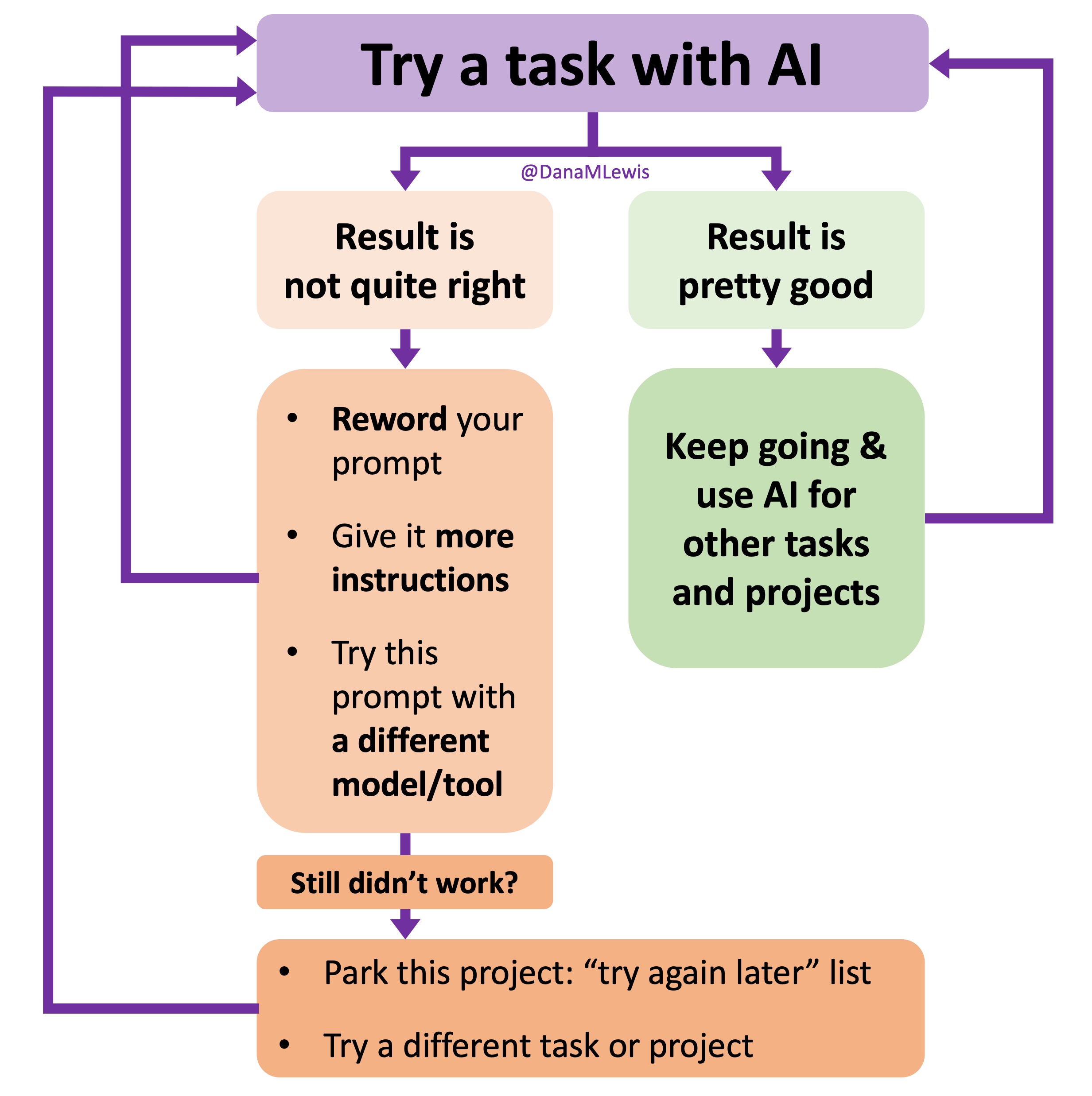 I’ve started making a list of projects or tasks I want to work on where the AI isn’t quite there yet and/or I haven’t figured out a good setup, the right tool, etc. A good example of this was when I wanted to make an Android version of PERT Pilot. It took me *four tries* over the course of an entire year before I made progress to a workable prototype. Ugh. I knew it wasn’t impossible, so I kept coming back to the project periodically and starting fresh with a new chat and new instructions to try to get going. In the course of a year, the models changed several times, and the latest models were even better at coding. Plus, I was better through practice at both prompting and troubleshooting when the output of the LLM wasn’t quite what I wanted. All of that over time added up, and I finally have an Android version of PERT Pilot (and it’s out on the Play Store now, too!) to match the iOS version of PERT Pilot. (AI also helped me quickly take the AI meal estimation feature from PERT Pilot, which is an app for people with EPI, and turn it into a general purpose app for iOS called Carb Pilot. If you’re interested in getting macronutrient (fat, protein, carb, and/or calorie) counts for meals, you might be interested in Carb Pilot.)
I’ve started making a list of projects or tasks I want to work on where the AI isn’t quite there yet and/or I haven’t figured out a good setup, the right tool, etc. A good example of this was when I wanted to make an Android version of PERT Pilot. It took me *four tries* over the course of an entire year before I made progress to a workable prototype. Ugh. I knew it wasn’t impossible, so I kept coming back to the project periodically and starting fresh with a new chat and new instructions to try to get going. In the course of a year, the models changed several times, and the latest models were even better at coding. Plus, I was better through practice at both prompting and troubleshooting when the output of the LLM wasn’t quite what I wanted. All of that over time added up, and I finally have an Android version of PERT Pilot (and it’s out on the Play Store now, too!) to match the iOS version of PERT Pilot. (AI also helped me quickly take the AI meal estimation feature from PERT Pilot, which is an app for people with EPI, and turn it into a general purpose app for iOS called Carb Pilot. If you’re interested in getting macronutrient (fat, protein, carb, and/or calorie) counts for meals, you might be interested in Carb Pilot.)
Try different tasks and projects
You don’t have to start with complex projects. In fact, it’s better if you don’t. Start with tasks you already know how to do, but maybe want to see how the AI does. This could be summarizing text, writing or rewriting an email, changing formats of information (eg json to csv, or raw text into a table formatted so you can easily copy/paste it elsewhere).
Then branch out. Try something new you don’t know how to do, or tackle a challenge you’ve been avoiding.
There are two good categories of tasks you can try with AI:
- Tasks you already do, but want to do more efficiently
- Tasks you want to do, but aren’t sure how to begin
AI is a Skill, and Skills Take Practice
Using AI well is a skill. And like any skill, it improves with practice. It’s probably like managing an intern or a new coworker who’s new to your organization or field. The first time you managed someone, it probably wasn’t as good as after you had 5 years of practice managing people or helping interns get up to speed quickly. Over time, you figure out how to right-size tasks; repeat instructions or give them differently to meet people’s learning or communication styles; and circle back when needed when it’s clear your instructions may have been misunderstood or they’re heading off in a slightly unexpected direction.
Don’t let one bad experience with AI close the door. The people who are getting the most out of AI right now are the ones who keep trying. We experimented, failed, re-tried, and learned. That can be you, too.
If AI didn’t wow you the first time for the first task you tried, don’t quit. Rephrase your prompt. Try another model/tool. (Some people like ChatGPT; some people like Claude; some people like Gemini….etc.) You can also ask for help. (You can ask the LLM itself for help! Or ask a friendly human, I’m a friendly human you can try asking, for example, if you’re reading this post. DM or email me and tell me what you’re stuck on. If I can make suggestions, I will!)
Come back in a week. Try a new type of task. Try the same task again, with a fresh prompt.
But most importantly: keep trying. The more you do, the better it gets.