Vibe coding apps is one things, but what about deploying and distributing them? That still requires some elbow grease, and I’ve described my experiences with both Apple and Google below for my first apps in each platform.
(I’m writing this from the perspective of someone familiar with coding primarily through bash scripts, JavaScript, Python, and various other languages, but with no prior IDE or mobile app development experience when I got started, as I typically work in vim through the terminal. I was brand new to IDEs and app development for both iOS and Android when I got started. For context, I have an iOS personal device.)
Being new to iOS app development
First, some notes on iOS development. If you only want to test your app on your own phone, it’s free. You can build the app in XCode and with a cord, deploy it directly on your phone. However, if you wish to distribute apps via TestFlight (digitally) to yourself or other users, Apple requires a paid developer account at $99 per year. (This cost can be annoying for people working on free apps who are doing this as not-a-business). Initially, figuring out the process to move an app from Xcode to TestFlight or the App Store is somewhat challenging. However, once you understand that archiving the app opens a popup to distribute it, the process becomes seamless. Sometimes there are errors if Apple has new development agreements for you to sign in the web interface, but the errors from the process just say your account is wrong. (So check the developer page in your account for things to sign, then go try again once you’ve done that.) TestFlight itself is intuitive even for newcomers, whether that is yourself or a friend or colleague you ask to test your app.
Submitting an app to the App Store through the web interface is relatively straightforward. Once you’ve got your app into TestFlight, you can go to app distribution, and create a version and listing for your app and add the build you put into TestFlight. Note that Apple is particular about promotional app screenshots and requires specific image sizes. Although there are free web-based tools to generate these images from your screenshots, if you use a tool without an account login, it becomes difficult to replicate the exact layout later. To simplify updates, I eventually switched to creating visuals manually using PowerPoint. This method made updating images easier when I had design changes to showcase, making me more likely to keep visuals current. Remember, you must generate screenshots for both iPhone and iPad, so don’t neglect testing your app on iPad, even if usage might seem minimal.
When submitting an app for the first time, the review process can take several days before beginning. My initial submission encountered bugs discovered by the reviewer and was rejected. After fixing the issues and resubmitting, the process was straightforward and quicker than expected. Subsequent submissions for new versions have been faster than the very first review (usually 1-3 days max, sometimes same-day), and evaluation by App Store reviewers seems more minimal for revisions versus new apps.
The main challenge I have faced with App Store reviews involved my second app, Carb Pilot. I had integrated an AI meal estimation feature into PERT Pilot and created Carb Pilot specifically for AI-based meal estimation and custom macronutrient tracking. Same feature, but plucked out to its own app. While this feature was approved swiftly in PERT Pilot as an app revision, Carb Pilot repeatedly faced rejections due to the reviewer testing it with non-food items. Same code as PERT Pilot, but obviously a different reviewer and this was the first version submitted. Eventually, I implemented enough additional error handling to ensure the user (or reviewer, in this case) entered valid meal information, including a meal name and a relevant description. If incorrect data was entered (identified by the API returning zero macronutrient counts), the app would alert users. After addressing these edge cases through several rounds of revisions, the app was finally approved. It might have been faster with a different reviewer, but it did ultimately make the app more resilient to unintended or unexpected user inputs.
Other than this instance, submitting to the App Store was straightforward, and it was always clear at what stage the process was, and the reviewer feedback was reasonable.
(Note that some features like HealthKit or audio have to be tested on physical devices, because these features aren’t available in the simulator, so depending on your app functionality, you’ll want to test both with the simulator and with physical iOS devices to test those. Otherwise, you don’t have to have access to test on a physical device.)
Being new to Android app development
In contrast, developing for Android was more challenging. I decided to create an Android version of PERT Pilot after receiving several requests. However, this effort took nearly two years and four separate attempts to even get a test version built. I flopped at the same stage three times in a row, even with LLM (AI) assistance in trying to debug the problem.
Despite assistance from language models (LLMs), I initially struggled to create a functional Android app from scratch. Android Studio uses multiple nested folder structures with Kotlin (.kt) files and separate XML files. The XML files handle layout design, while Kotlin files manage functionality and logic, unlike iOS development, which primarily consolidates both into fewer files or at least consistently uses a single language. Determining when and where to code specific features was confusing. (This is probably easier in 2025 with the advent of agent and IDE-integrated LLM tools! My attempts were with chat-based LLMs that could not access my code directly or see my IDE, circa 2023 and 2024.)
Additionally, Android development involves a project-wide “gradle” file that handles various settings. Changes made to this file require manually triggering a synchronization process. Experienced Android developers might find this trivial, but it is unintuitive for newcomers to locate both the synchronization warnings and the sync button. If synchronization isn’t performed, changes cannot be tested, causing blocks in development.
Dependency management also posed difficulties, and that plus the gradle confusion is what caused my issues on three different attempts. Initially, dependencies provided by the LLM were formatted incorrectly, breaking the build. Eventually (fourth time was the charm!), I discovered there are two separate gradle files, and pasting dependencies correctly and synchronizing appropriately resolved these issues. While partly user error (I kept thrashing around with the LLM trying to solve the dependency formatting, and finally on the fourth attempt realized it was giving me a language/formatting approach that was a different language than the default Android Studio gradle file, even though I had set up Android Studio’s project to match the LLM approach. It was like giving Android Studio Chinese characters to work with when it was expecting French), this issue significantly impacted my development experience, and it was not intuitive to resolve within Android Studio even with LLM help. But I finally got past that to a basic working prototype that could build in the simulator!
I know Android has different features than iOS, so I then had to do some research to figure out what gestures were different (since I’m not an Android user), as well as user research. We switched from swiping to long pressing on things to show menu options for repeat/edit/deleting meals, etc. That was pretty easy to swap out, as were most of the other cosmetic aspects of building PERT Pilot for Android.
Most of the heartache came down to the setup of the project and then the exporting and deploying to get it to the Play Store for testing and distribution.
Setting up a Google Play developer account was quick and straightforward, despite needing to upload identification documents for approval, which took a day to get verified. There’s a one-time cost ($25) for creating the development account, that’s a lot cheaper than the yearly fee for Apple ($99/year). But remember, above and below, that you’re paying with your time as opposed to money, in terms of a less intuitive IDE and web interface for moving forward with testing and deploying to production.
Also, you have to have hands-on access to a physical Android device. I have an old phone that I was able to use for this purpose. You only have to do this once during the account creation/approval process, so you may be able to use a friend’s device (involves scanning QR code and being logged in), but this is a little bit of a pain if you don’t have a modern physical Android device.
I found navigating the Play Store developer console more complicated than Apple’s, specifically when determining the correct processes for uploading test versions and managing testers. Google requires at least 12 users over a two-week testing period before allowing production access. Interestingly, it’s apparently pretty common to get denied production access even after you have 12 users, the minimum stated. It’s probably some secret requirement about app use frequency, although they didn’t say that. The reason for rejection was uninformative. Once denied, you then have a mandatory 14 day wait period before you can apply again. I did some research and found that it’s probably because they want a lot of active use in that time frame. Instead of chasing other testers (people who would test for the sake of testing but not be people with EPI), I waited the 14 days and applied again and made it clear that people wouldn’t be using the app every day, and otherwise left my answers the same…and this time lucked into approval. This meant I was allowed to submit for review for production access to the Play Store. I submitted….and was rejected, because there are rules that medical and medical education apps can only be distributed by developers tied to organizations that have a business number and have been approved. What?!
Apparently Google has a policy that medical “education” apps must be distributed by organizations with approved business credentials. The screenshots sent back to me seem to be flagging on the button I had on the home screen that described PERT and dosing PERT and information about the app. I am an individual (not an organization or a nonprofit or a company) and I’m making this app available for free to help people, so I didn’t want to have to go chase a nonprofit who might have android developer credentials to tie my app to.
What I tried next was removing the button with the ‘education’ info, changing the tags on my app to fall under health & fitness rather than ‘medical’, and resubmitting. No other changes.
This time…it was accepted!
Phew.
–
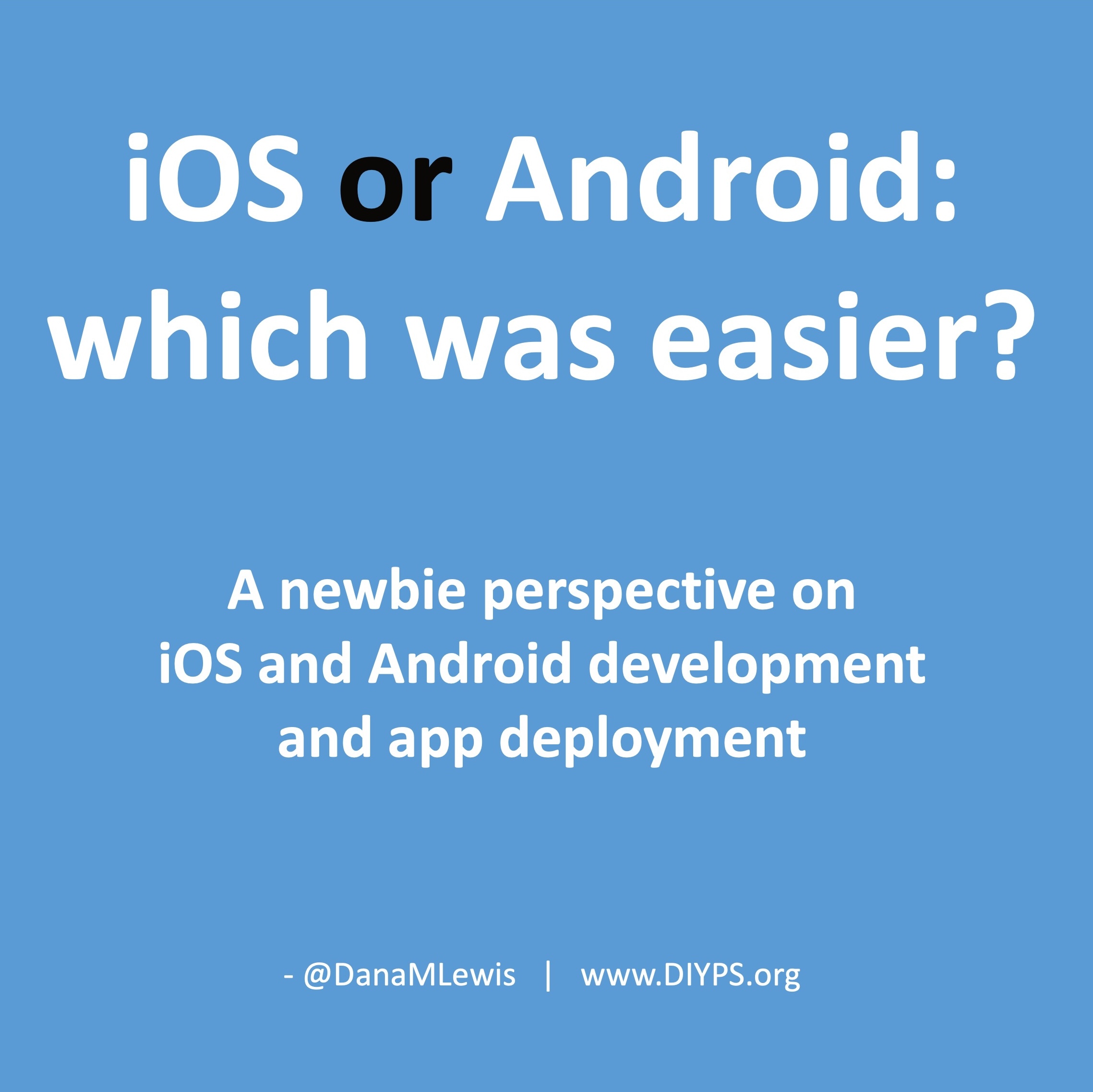 TL;DR: as more and more people are going to vibe code their way to having Android and/or iOS apps, it’s very feasible for people with less experience to do both and to distribute apps on both platforms (iOS App Store and Google Play Store for Android). However, there’s an up front higher cost to iOS ($99/year) but a slightly easier, more intuitive experience for deploying your apps and getting them reviewed and approved. Conversely, Android development, despite its lower entry cost ($25 once), involves navigating a more complicated development environment, less intuitive deployment processes, and opaque requirements for app approval. You pay with your time, but if you plan to eventually build multiple apps, once you figure it out you can repeat the process more easily. Both are viable paths for app distribution if you’re building iOS and Android apps in the LLM-era of assisted coding, but don’t be surprised if you hit bumps in the road for deploying for testing or production.
TL;DR: as more and more people are going to vibe code their way to having Android and/or iOS apps, it’s very feasible for people with less experience to do both and to distribute apps on both platforms (iOS App Store and Google Play Store for Android). However, there’s an up front higher cost to iOS ($99/year) but a slightly easier, more intuitive experience for deploying your apps and getting them reviewed and approved. Conversely, Android development, despite its lower entry cost ($25 once), involves navigating a more complicated development environment, less intuitive deployment processes, and opaque requirements for app approval. You pay with your time, but if you plan to eventually build multiple apps, once you figure it out you can repeat the process more easily. Both are viable paths for app distribution if you’re building iOS and Android apps in the LLM-era of assisted coding, but don’t be surprised if you hit bumps in the road for deploying for testing or production.
Which should you choose for your first app, iOS or Android? It depends on if you have a fondness for either iOS or Android ecosystem; if one is closer to development languages you already know; or if one is easier to integrate/work with your LLM of choice. (I now have both working with Cursor and both also can be pulled into the ChatGPT app). Cost may be an issue, if $99/year is out of reach as a recurring cost, but keep in mind you’ll pay with your time for Android development even though it’s a $25 single time user account setup fee for developers. You also may want to think about whether your first app is a one-off or if you think you might do more apps in the future, which may change the context for paying the Apple developer fee yearly. Given the requirements to test with a certain number of users for Play Store access, it’s easier to go from testing to production/store publication on Apple than it is for Google, which might factor into subsequent app and platform decisions, too.
| iOS | Android | |
| Creating a developer account | better | (takes more time, ID verification), one time $25 fee, requires physical device access |
| Fees/costs | $99/year | Better: one time $25 fee for account creation |
| IDE | better | (more challenging with different languages/files and requires gradle syncing) |
| Physical device access required | No (unless you need to test integrations like HealthKit or audio input or exporting files or sending emails) | Yes, as part of the account setup but you could borrow someone’s phone to accomplish this |
| Getting your app to the web for testing | Pretty clear once you realize you have to “archive” your app from XCode, pops up a window that then guides you through sending to TestFlight. (Whether or not you actually test in TestFlight, you can then add to submit for review).
Hiccups occasionally if Apple requires you to sign new agreements in the web interface (watch for email notifications and if you get errors about your account not being correct, if you haven’t changed which account you are logged into with XCode, check the Apple developer account page on the web. Accept agreements, try again to archive in XCode, and it should clear that error and proceed. |
A little more complicated with generating signed bundles, finding where that file was saved on your computer, then dragging and dropping or attaching it and submitting for testing.
Also more challenging to manage adding testers and facilitate access to test. |
| Submitting for approval/production access | Better, easy to see what stage of review your app is in. | Challenging to navigate where/how to do this in web interface the first time, and Google has obtuse, unstated requirements about app usage during testing. Expect to be rejected the first time (or more) and have to wait 14 days to resubmit. |
| Distribution once live on the store | Same | Same |